Build an SMS Forwarder with Raspberry PI Zero W and Waveshare SIM7000E hat
In this guide, I will explain how to receive SMS messages and forward them to your Telegram account using Raspberry PI Zero W and Wireshare GSM hat.

Python will be used to read SMS messages and forward them to Telegram Bot API. Messages will be listened to by Gammu SMS service and it will trigger the Python script when an SMS message received.
Setup
First of all, we have to enable communication between GSM hat and Raspberry PI Zero, run Raspberry Pi Software Configuration Tool (raspi-config);
$ sudo raspi-configThen, follow following actions;
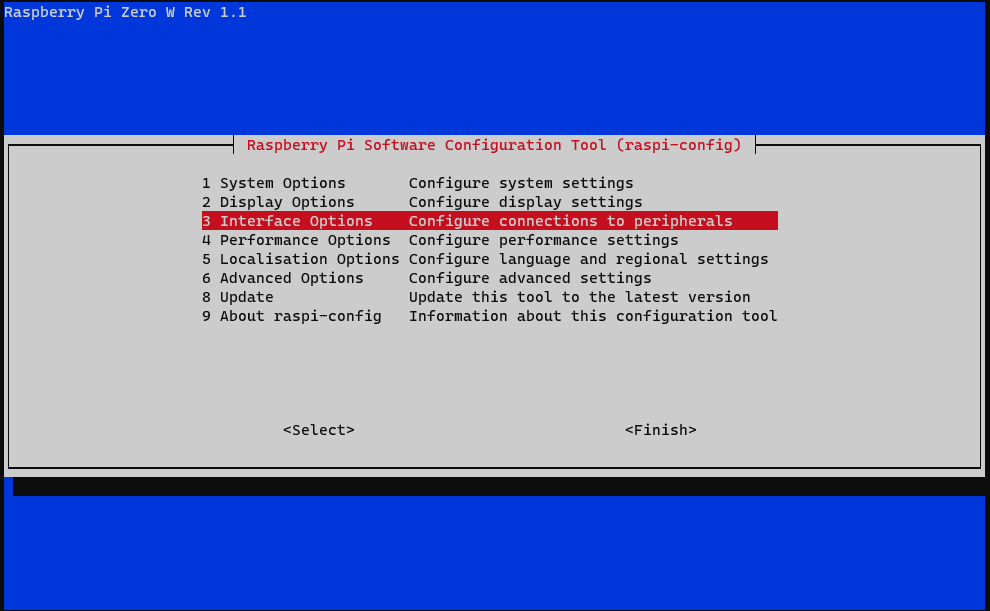
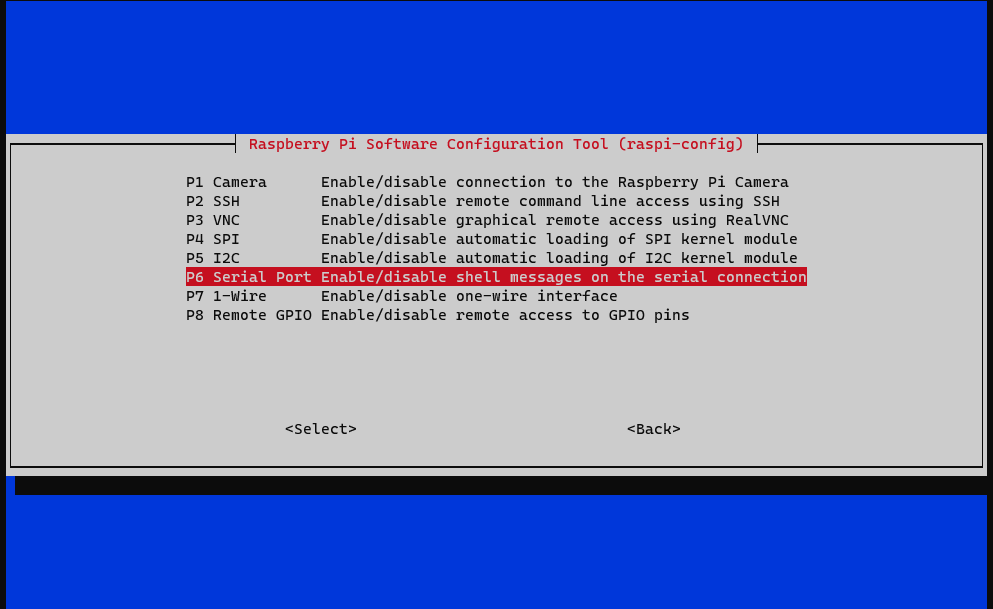
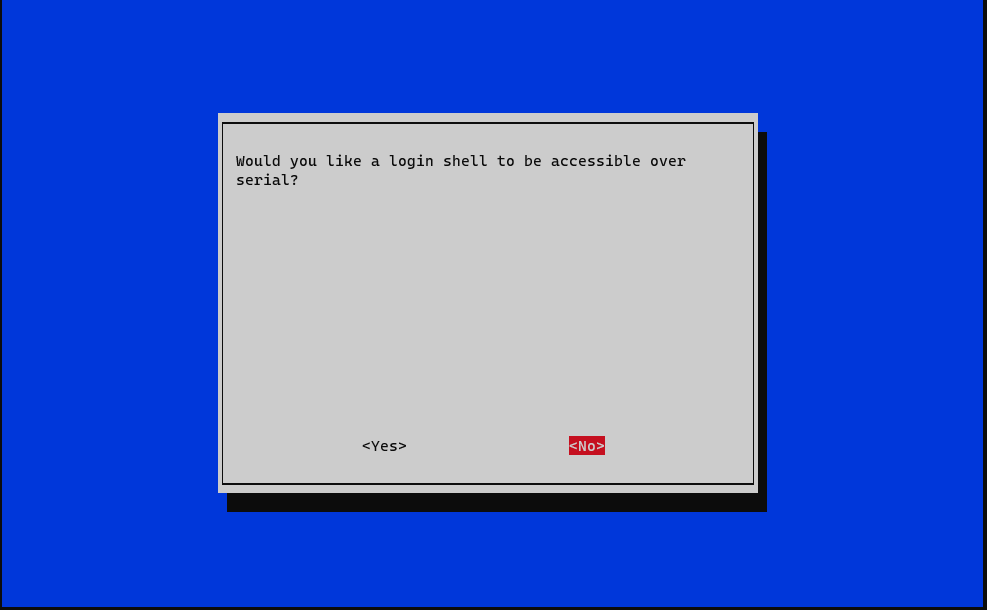
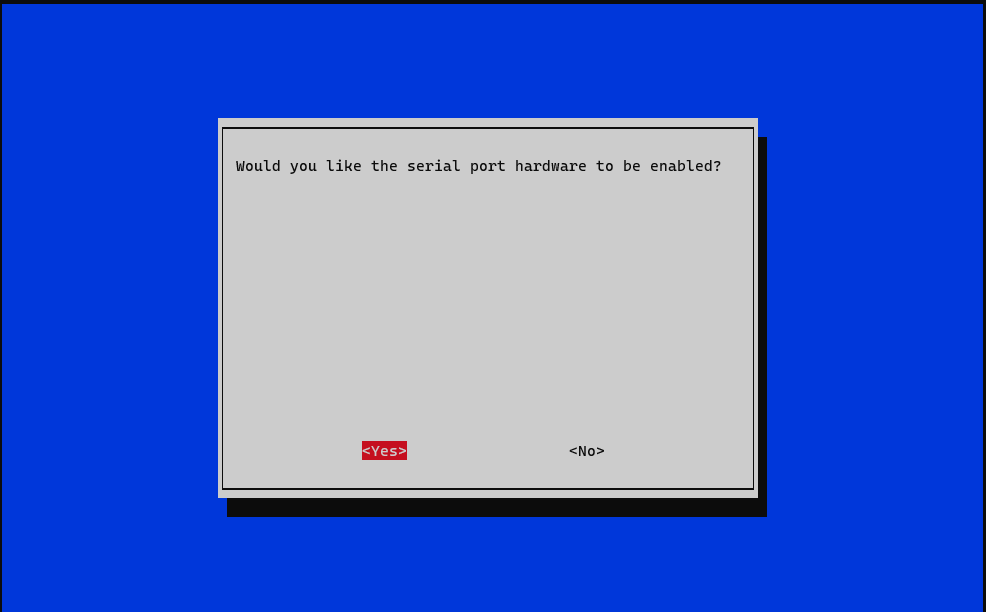
Exit configuration tool. Now we need to enable UART on raspberry pi. Shutdown and eject SD card to open in another computer. Open /boot/config.txt file, find the below statement and uncomment it to enable the UART. You can directly append it at the end of the file as well.
enable_uart=1Now, reboot raspberry pi device and open the console to install Gammu SMS Deamon and Python PiP package installer.
$ sudo apt-get update
$ sudo apt-get install python-pip gammu-smsdInstall Telegram Bot API python library.
$ sudo pip install python-telegram-bot==12.3.0Note: Version 12.3.0 is the latest version that is compatible with Python 2.7, if you want to use it with Python 3+ version, you can install the latest available version.
Now you need to create a bot in Telegram and obtain a token. Afterwards, start a chat with that bot in your Telegram account and send a test message to your bot. This will help us to identify your chat ID.
Open following URL with you Telegram Bot token and copy the chat ID in the response;
https://api.telegram.org/bot[YOUR-BOT-TOKEN]/getUpdates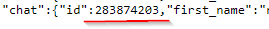
Save following script in /home/pi/forward-telegram.py;
#!/usr/bin/env python
from __future__ import print_function
import os
import sys
import telegram
numparts = int(os.environ['DECODED_PARTS'])
text = ''
# Are there any decoded parts?
if numparts == 0:
text = os.environ['SMS_1_TEXT']
# Get all text parts
else:
for i in range(1, numparts + 1):
varname = 'DECODED_%d_TEXT' % i
if varname in os.environ:
text = text + os.environ[varname]
# Log
print('Number %s have sent text: %s' % (os.environ['SMS_1_NUMBER'], text))
#Send by Telegram
bot = telegram.Bot(token='[YOUR-BOT-TOKEN]')
bot.send_message(chat_id=[YOUR CHAT ID], text=os.environ['SMS_1_NUMBER'].strip() + " | "+ text)
Make python file executable
$ chmod +x /home/pi/forward-telegram.pyUpdate Gammu SMS Deamon’s configuration to use GSM hat. Waveshare uses /dev/ttyS0 for communication.
$ sudo nano /etc/gammu-smsdrcFind following lines in the configuration file and update with correct values, for me these values are following;
port = /dev/ttyS0
connection = at115200Also, we need to specify the script path to be ran by Gammu so add following line below [smsd] section;
RunOnReceive = /home/pi/forward-telegram.pyYou can find my complete configuration file here.
Restart Gammu SMS service.
$ sudo systemctl restart gammu-smsd.serviceThat’s all! You should now able to get your SMS messages to your Telegram account.
You can monitor Gammu SMS service for any problem with the following command;
$ sudo systemctl status gammu-smsd.service
Sorry for bothering. What font are you using on the terminal?
Hi, I’m using OpenSSH in Windows Terminal with default fonts.
Nice article!
Just question: Why do you need to edit config.txt with enable_uart=1 outside the raspberry? Does it get overwritten during shutdown?
Also enable_uart=1 is already enabled in my latest fresh install (2021-03-04-raspios-buster-armhf-lite.zip)
I had experienced that in some installations, it was not enabled by default. Thus, I wrote it down in any case. Good call.
Hi Mete, For me it doesn’t work to power the SIM7000E via the RPi Zero pins. What steps are required to enable this?
For me it also didn’t work with my first RPi Zero but I bought another one with a better solder header and then it solved the power issue 🙂
Can we conmect 4-5 SIM7000E modules to one rasberry Pi for receive sms from 4-5 SIM cards?
“you’ll need to create a bot within telegram” – erm… how?
you can create a telegram bot by following these instructions; https://core.telegram.org/bots#how-do-i-create-a-bot
Hi Mete,
I want to express sincere gratitude for your work and your project. This is a very necessary and important solution for me. Unfortunately, I am a beginner Linux user, but despite that, I have managed to make some progress. I can see the Gammu messages. However, for some reason, it’s not forwarding the message data to Telegram. The Token and ID are correct and properly specified, but I can’t receive messages on Telegram. Maybe you could suggest what I’m doing wrong?
● gammu-smsd.service – SMS daemon for Gammu
Loaded: loaded (/lib/systemd/system/gammu-smsd.service; enabled; vendor preset: enabled)
Active: active (running) since Sun 2023-08-27 01:01:52; 1min 55s ago
Docs: man:gammu-smsd(1)
Process: 612 ExecStart=/usr/bin/gammu-smsd –pid=/var/run/gammu-smsd.pid –daemon (code=exited, status=0/SUCCESS)
Main PID: 613 (gammu-smsd)
Tasks: 1 (limit: 407)
CPU: 2.023s
CGroup: /system.slice/gammu-smsd.service
└─613 /usr/bin/gammu-smsd –pid=/var/run/gammu-smsd.pid –daemon
Aug 27 01:01:52 rpisms gammu-smsd[612]: Warning: No PIN code in /etc/gammu-smsdrc file
Aug 27 01:01:52 rpisms gammu-smsd[613]: Created POSIX RW shared memory at 0x76fbf000
Aug 27 01:01:52 rpisms gammu-smsd[613]: Starting phone communication…
Aug 27 01:01:52 rpisms systemd[1]: Started SMS daemon for Gammu.
Aug 27 01:02:26 rpisms gammu-smsd[613]: Ignoring incoming SMS info as not a Status Report in SR memory.
Aug 27 01:02:27 rpisms gammu-smsd[613]: Read 1 messages
Aug 27 01:02:27 rpisms gammu-smsd[613]: Received IN20230827_010214_00_+xxxxxxxxxxx_00.txt
Aug 27 01:02:27 rpisms gammu-smsd[617]: Starting run on receive: /home/pi/forward-telegram.py IN20230827_010214_00_++xxxxxxxxxxx_00.txt
Aug 27 01:02:28 rpisms gammu-smsd[613]: Process finished successfully
Aug 27 01:02:28 rpisms gammu-smsd[613]: Subprocess output: /home/pi/forward-telegram.py:25: RuntimeWarning: coroutine ‘Bot.send_message’ was never awaited
bot.send_message(chat_id=XXXXXXXXX, text=os.environ[‘SMS_1_NUMBER’].strip() + ” | “+ text)
RuntimeWarning: Enable tracemalloc to get the object allocation traceback
Number +xxxxxxxxxxx have sent text: TEST
Thank you for your comment, I assume you are not using XXX for the chat id, right? You need to provide proper chat ID to send messages.
Hi Mete,
I want to express sincere gratitude for your work and your project. This is a very necessary and important solution for me. Unfortunately, I am a beginner Linux user, but despite that, I have managed to make some progress. I can see the Gammu messages. However, for some reason, it’s not forwarding the message data to Telegram. The Token and ID are correct and properly specified, but I can’t receive messages on Telegram. Maybe you could suggest what I’m doing wrong?
Aug 27 01:02:28 rpisms gammu-smsd[613]: Subprocess output: /home/pi/forward-telegram.py:25: RuntimeWarning: coroutine ‘Bot.send_message’ was never awaited
bot.send_message(chat_id=XXXXXXXXX, text=os.environ[‘SMS_1_NUMBER’].strip() + ” | “+ text)
RuntimeWarning: Enable tracemalloc to get the object allocation traceback
Number +xxxxxxxxxxx have sent text: TEST
is it possible to forward calls to telegram?
Hello, Telegram API suppport calls too but you need to implement it.